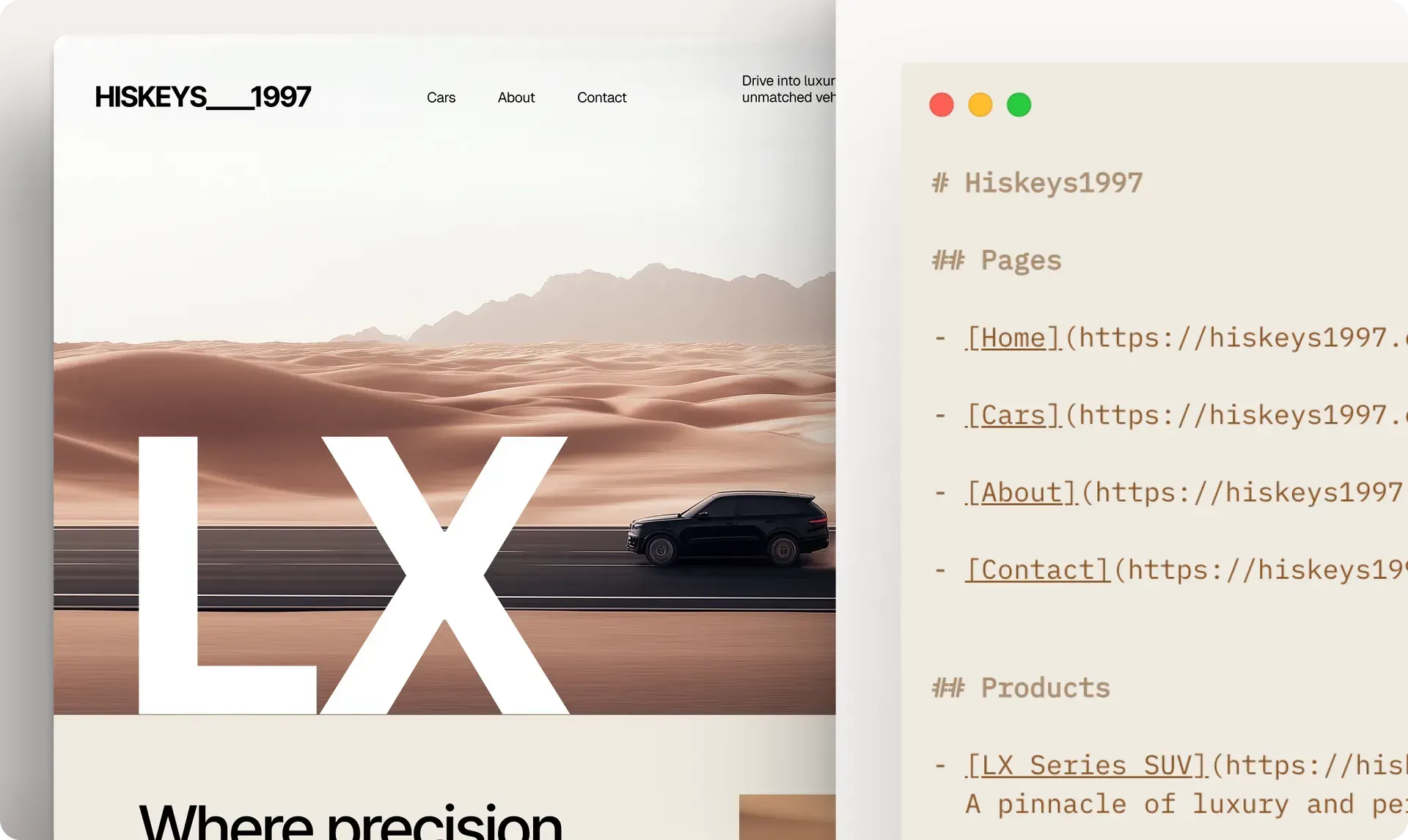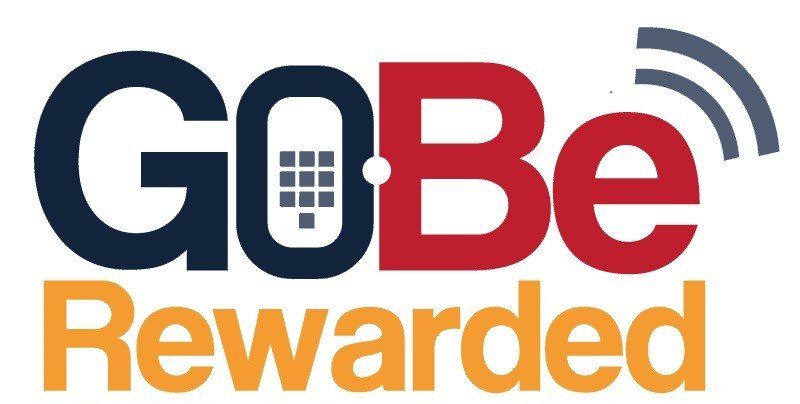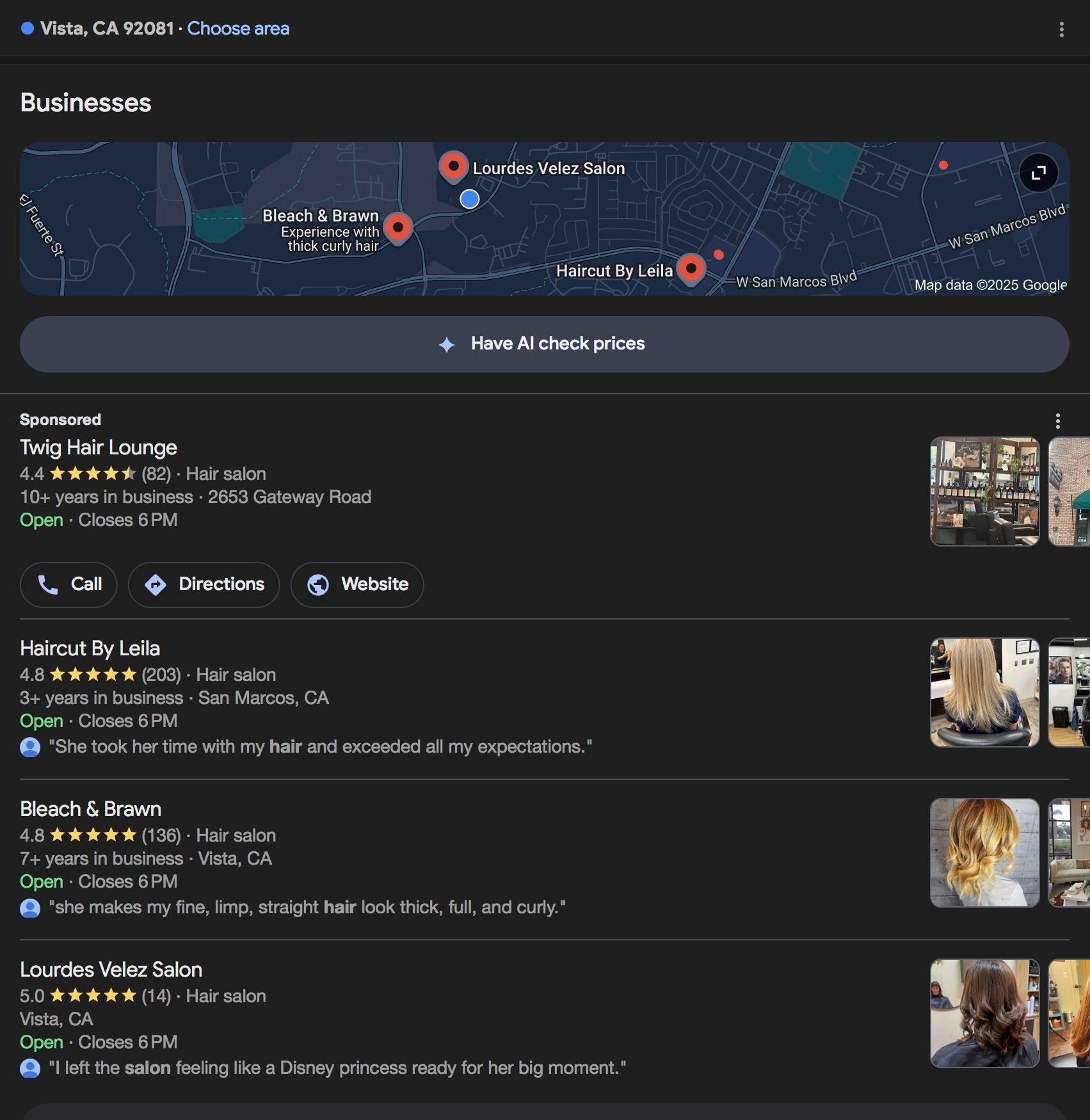How to Build a Local SEO Strategy for Your San Diego Business: A Focus on Google Business Profile Optimization
Building a strong Local SEO strategy is essential if you're a San Diego small-business owner looking to attract more local customers. Local SEO ensures your business shows up when people search for products or services "near me" or within your specific area. Your Google Business Profile (formerly Google My Business) is at the heart of any effective Local SEO strategy.
Step 1: Claim and Verify Your Google Business Profile
The first step in optimizing your Google Business Profile is to claim and verify it.
- Visit Google Business and sign in with your Google account.
- Search for your business name. If it appears, claim it; if not, create a new profile.
- Complete the verification process. Google typically sends a postcard to your business address with a verification code, though other options, such as email or phone verification, may be available.
Why This Matters: Verification signals to Google that you are the legitimate business owner, giving you control over the profile.
Step 2: Fill Out Every Section of Your Profile
A complete profile increases your chances of ranking higher in local search results. Ensure all information is accurate and detailed.
- Business Name: Use your official business name.
- Category: Select the most relevant category (e.g., "Coffee Shop," "Landscaper").
- Address: Provide your physical address if you serve customers on-site.
- Service Area: Define the areas you serve if you operate remotely or provide delivery.
- Hours: Keep your operating hours accurate, including holidays.
- Phone Number: Add a local, trackable phone number.
- Website: Link to your website or a relevant landing page.
Pro Tip: To boost local relevance, include your San Diego neighborhood or region (e.g., "North Park," "La Jolla," etc.) in your profile.
Step 3: Write an Optimized Business Description
Your business description is a chance to introduce yourself, explain your offerings, and why customers should choose you.
- Use relevant keywords naturally, like "San Diego landscaping services" or "best tacos in Gaslamp Quarter."
- Focus on what makes your business unique.
- Keep it concise (750-character limit) and engaging.
Example:
"Located in the heart of Hillcrest, our San Diego coffee shop offers organic, locally roasted coffee and freshly baked pastries. We’re proud to be a community hub for locals and visitors alike!"
Step 4: Upload High-Quality Photos and Videos
Visual content helps your profile stand out and gives customers a better understanding of your business.
- Add photos of your storefront, interior, team, and products/services.
- Include a logo and a professional cover image.
- Upload short videos showcasing your services or testimonials.
Pro Tip: Geo-tag your images before uploading them. This adds location data, which can improve local search rankings.
Step 5: Collect and Respond to Reviews
Customer reviews are critical for Local SEO and building trust with potential customers.
- Ask for Reviews: Encourage satisfied customers to leave reviews. For example, after a completed service, send a polite email or text with a direct link to your Google profile.
- Respond to Reviews: Thank customers for positive feedback and address negative reviews professionally and constructively.
Pro Tip: Use responses to subtly reinforce keywords. For instance, "Thank you for choosing our San Diego HVAC services! We’re thrilled you were satisfied with the quick repair."
Step 6: Use Google Posts to Engage Your Audience
Google Posts allow you to share updates, promotions, events, and news directly on your profile.
- Keep posts brief but engaging, and include a clear call to action (CTA) such as "Learn More," "Call Now," or "Book Today."
- Update posts regularly to keep your profile fresh and relevant.
Example Post:
"🌞 Summer Special! Get 10% off landscaping services in San Diego this July. Book your appointment today and transform your outdoor space! Call us now."
Step 7: Add Products and Services
For businesses offering products or services, listing them on your Google Business Profile can provide additional visibility.
- Include detailed descriptions for each product or service.
- Use relevant keywords (e.g., "pool cleaning in San Diego").
- Set competitive pricing if applicable.
Example:
- Service: "San Diego Pool Cleaning"
- Description: "Our professional pool cleaning services ensure your pool stays sparkling clean and safe all year round."
Step 8: Keep Your Profile Updated
An updated profile can help your credibility and ranking. Regularly update your profile with:
- New photos or videos
- Changes to business hours
- Upcoming promotions or events
- Seasonal offerings
Step 9: Monitor Insights and Adjust Your Strategy
Google Business Profile provides valuable insights into how customers find and interact with your business.
- Search Queries: See what keywords people use to find your business.
- Customer Actions: Track how many people call, visit your website, or request directions.
- Photo Views: Analyze which photos resonate most with your audience.
Use this data to refine your profile and improve engagement.
Why Focus on Google Business Profile?
Optimizing your Google Business Profile is one of the most effective ways to boost your Local SEO efforts for a local business in San Diego. In a competitive market like San Diego, this strategy ensures you stand out in local search results, attract more customers, and build long-term trust.
Start optimizing your profile today, and watch your business climb the local rankings while drawing in more San Diego customers. Would you like an expert team to handle this for you? Contact GoBeRewarded today and ask about our Off-Page SEO package.