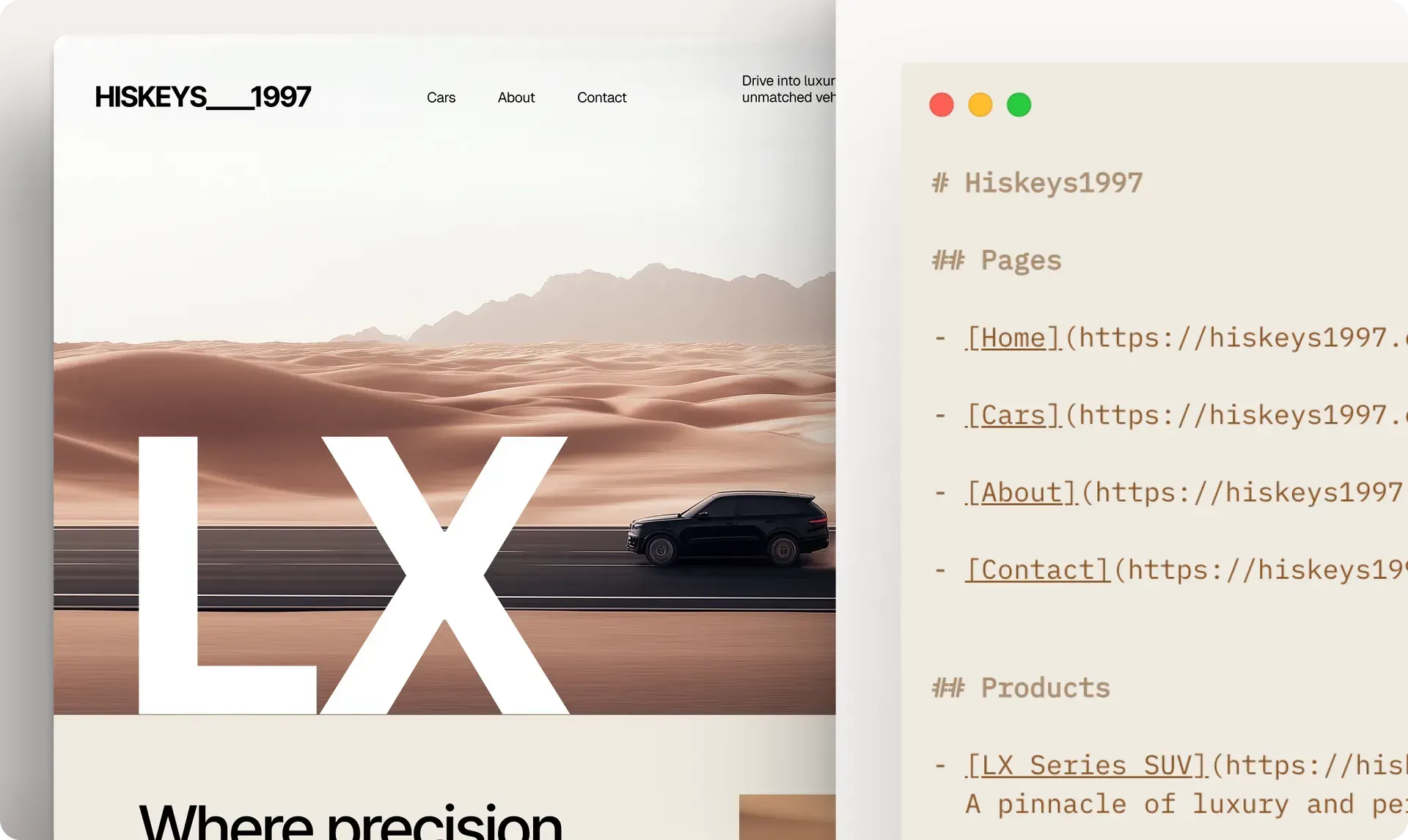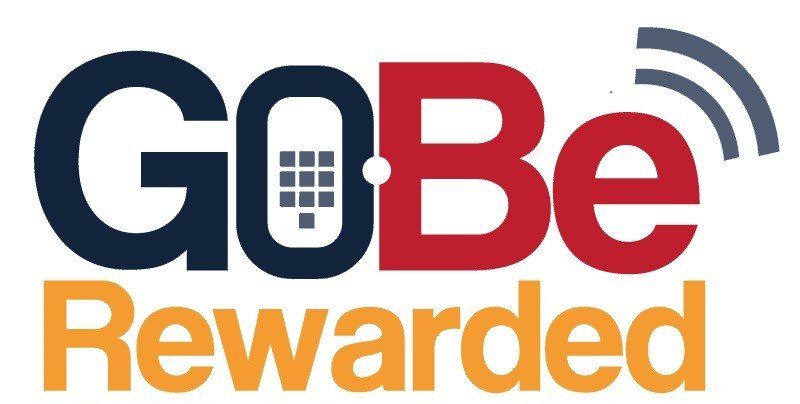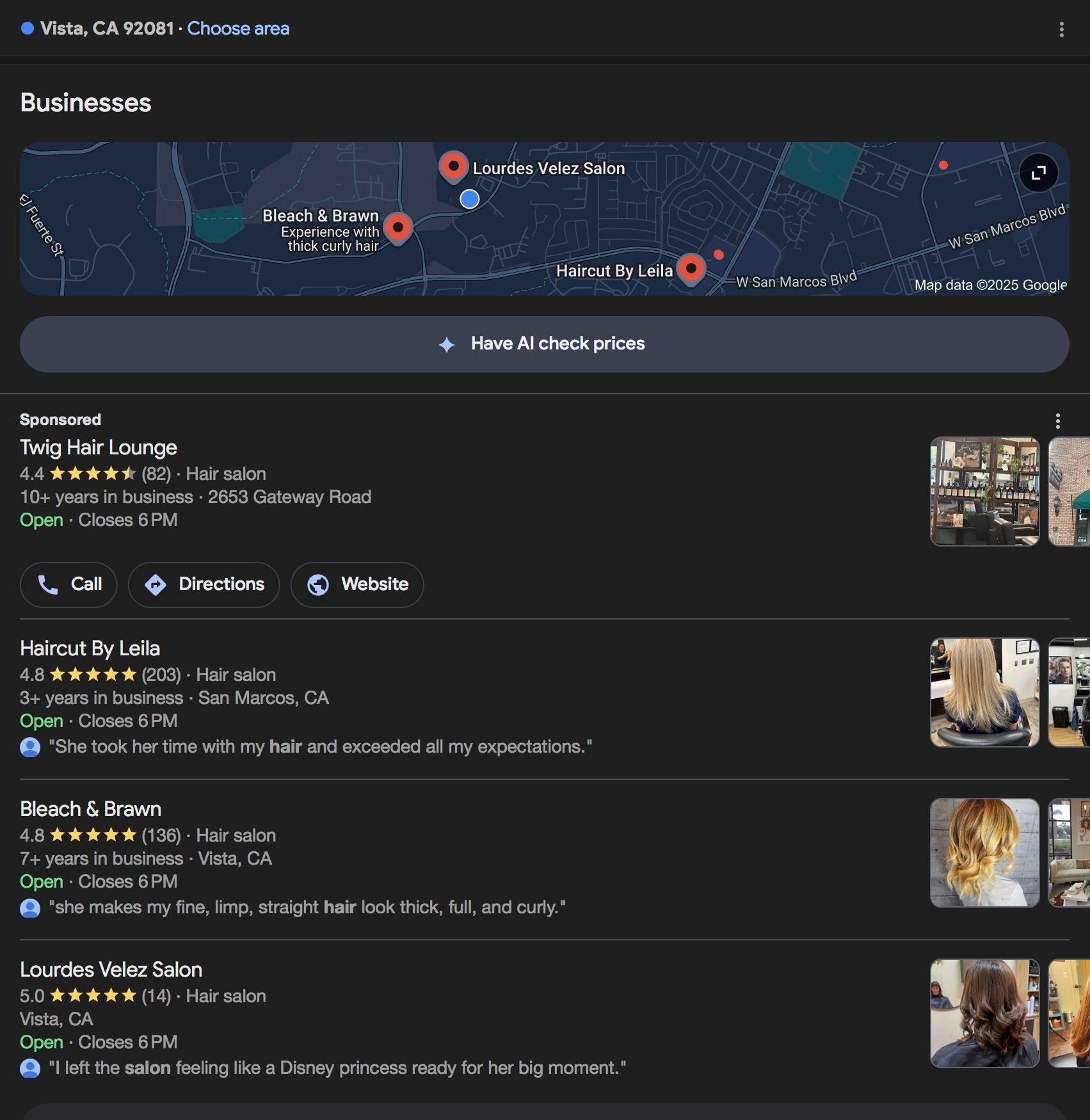8 Tips for Managing Your Digital Footprint
Information about you is collected through your online actions as you browse websites, post on social media, write reviews, and purchase from online retailers. These actions leave a trail of data that make up your digital footprint and has the potential to be available online forever. It is important to be both mindful of online actions and proactive about managing your online presence, because potential employers, coworkers, and others you may want to impress are likely to turn to the internet to learn more about you.
To properly manage your digital footprint, you should implement these simple tips.
- Take an inventory of your current footprint: Search for your name in Google, Yahoo, and Bing to see what sites and information come up on the results pages.
Pro Tip: Also check the image & video search tabs as well as common misspellings of your name. - Drown out negative information with positive social profiles, news articles, and websites: You may find some search results for your name are a matter of public record, e.g. marriage and criminal records, business licenses, property tax assessments, bankruptcy filings, and voter registration. This information is often shared with data brokers, is prevalent in the search results for names, and often includes personal information such as addresses, phone numbers, and email addresses. There is little you can do to permanently remove this type of information from the web; it is best to focus on creating positive social profiles and webpages to drown out any negative information.
Pro Tip: Easy profiles to build that tend to rank high: Youtube, Google Plus, LinkedIn, Facebook, Alignable, Glassdoor, Pinterest,Twitter, and Instagram. - Be consistent: Upload a consistent, professional profile image across social media and email accounts. Keep usernames consistent and avoid using an alias or shying away from your legal name.
Pro Tip: Before uploading your head shot, re-name the image file to your full name. - Check your privacy settings on social media accounts: There is no long term guarantee of privacy no matter how secure your settings are on a social media platform, but adjusting your default privacy settings will go a long way in limiting who can view the content you share.
Pro Tip: Take advantage of the option to override default privacy settings on individual posts so your best moments are shown publicly. - Review and update social media accounts: Remove any of your posts, post comments, or images that may cause another person to question your character or values. Be sure to update information and images periodically to ensure your profiles paint an accurate picture of yourself.
Pro Tip: Delete any accounts you no longer use. - Create strong passwords: Aim for at least 8 characters that are a combination of uppercase letters, lowercase letters, numbers, and symbols.
Pro Tip: A fun (and memorable) way to incorporate symbols is with emoticons from the pre-emoji era ;-) <3 - Clear web browser history regularly: Many popular websites store cookies on your device that enable advertisers to reach you across the web.
Pro Tip: Use the Incognito browsing feature in Google Chrome and Private browsing feature in Safari to automatically have your browser history and cookies deleted when you close out of the web browser. - Routinely install operating system, app and software updates on all of your devices: Not only do updates enable you to take advantage of new features, but many of them are done primarily for security purposes. Tech companies issue updates to fix any flaws that otherwise would leave them (and you) vulnerable to malicious attacks.
Pro Tip: If your PC is running Windows 10, then you automatically have a built in antivirus software, Defender, that removes over 97% of security threats.